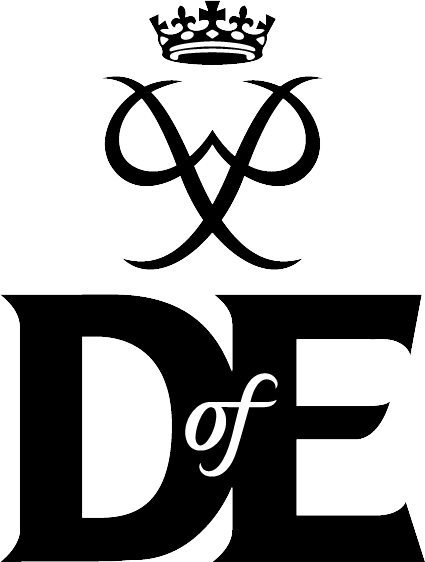Dining Hall
The Dollar Academy Dining Hall caters for pupils from Prep 4 to Form VI, as well as our boarding community. Pupils can bring packed lunches to eat in the Dining Hall, and older pupils from Form IV – VI have the option to buy their lunch from the local shops.
Our catering is provided by award-winning external partner Thomas Franks, who produce a wide range of healthy, locally-sourced food on site every day.
Within the Dining Hall, pupils also have the option to go to ‘Castle Hill Deli’ which offers a selection of salads, paninis, subs, wraps and fruit.
In 2020, we became the first independent school in the UK to be awarded the Food for Life Green Kitchen Standard Award, in recognition of our extensive sustainability practices.
Issued by Food for Life, a Soil Association programme that works to make good food available to all, the Green Kitchen Standard Award recognises organisations that sustainably manage their energy, water and waste.
Our boarders each get breakfast, lunch and dinner in the Dining Hall from Monday – Friday. In addition a snack after school and a light supper around 8pm are provided in each boarding house. On Saturdays and Sundays, breakfast and an evening meal are provided in the houses with brunch served in the Dining Hall.
Price List & Menu
Pupils at Dollar Academy can purchase food from four locations across the campus.
The Dining Hall is divided into three sections: the main Dining Hall, Castle Hill Deli, and the Glendevon Lounge, each offering a variety of meal options. In addition, the Horse Box, located outside the Playfair building, serves hot food and snacks.
Our menu schedule is as follows:
w/c 5 January 2026 | Week 1
w/c 12 January 2026 | Week 2
w/c 19 January 2026 | Week 3
w/c 26 January 2026 | Week 1
w/c 2 February 2026 | Week 2
w/c 16 February 2026 | Week 3
w/c 23 February 2026 | Week 1
w/c 2 March 2026 | Week 2
w/c 9 March 2026 | Week 3
w/c 16 March 2026 | Week 1
w/c 23 March 2026 | Week 2
w/c 13 April 2026 | Week 3
w/c 20 April 2026 | Week 1
w/c 27 April 2026 | Week 2
w/c 4 June 2026 | Week 3
w/c 11 June 2026 | Week 1
w/c 18 June 2026 | Week 2
ParentPay Information
All new pupils should receive ParentPay activation letters on or around the day that they start at Dollar Academy. Once accounts have been activated, parents/carers will be able to log in to ParentPay and credit their child’s account to enable them to pay for their meals by means of the finger scanners in the Dining Hall.
ParentPay accounts MUST be kept in credit and low balance email/text alerts can be set up on the system to remind parents to top up accounts, as required.
Low balance alerts can be set up within ParentPay as follows:
- Log in to ParentPay.
- On the Home screen, scroll down to ‘Manage Alerts’.
- Scroll to ‘Payment Items’ and locate the school lunch item.
- Set the threshold to the desired amount.
Please also note that if you have more than one child at the school, the above process will need to be repeated for each.
For additional guidance, please select the Help option within your ParentPay account and select ‘Communication’ for a tutorial video on how to set up alerts.
For any parents/carers who have not received an activation letter, please contact our Finance Manager, Clare Abel by email at finance-manager@dollaracademy.org.uk, who will be able to assist in having a ParentPay account set up for your child(ren).
Your child will not be able to make a purchase if there is no credit on their account.